Finding it difficult to place an order on our website? At Timber and Building Supplies we have tried our absolute best to make our website user friendly so it is easily accessible for everyone to place an order at any time.
Please follow our simple steps with some screen shots of a sample order for some new 200 x 50mm Oregon decking.
-
Starting from your home page, scroll down to the images of all different building supplies we have available on our website. In this case, please select Oregon.
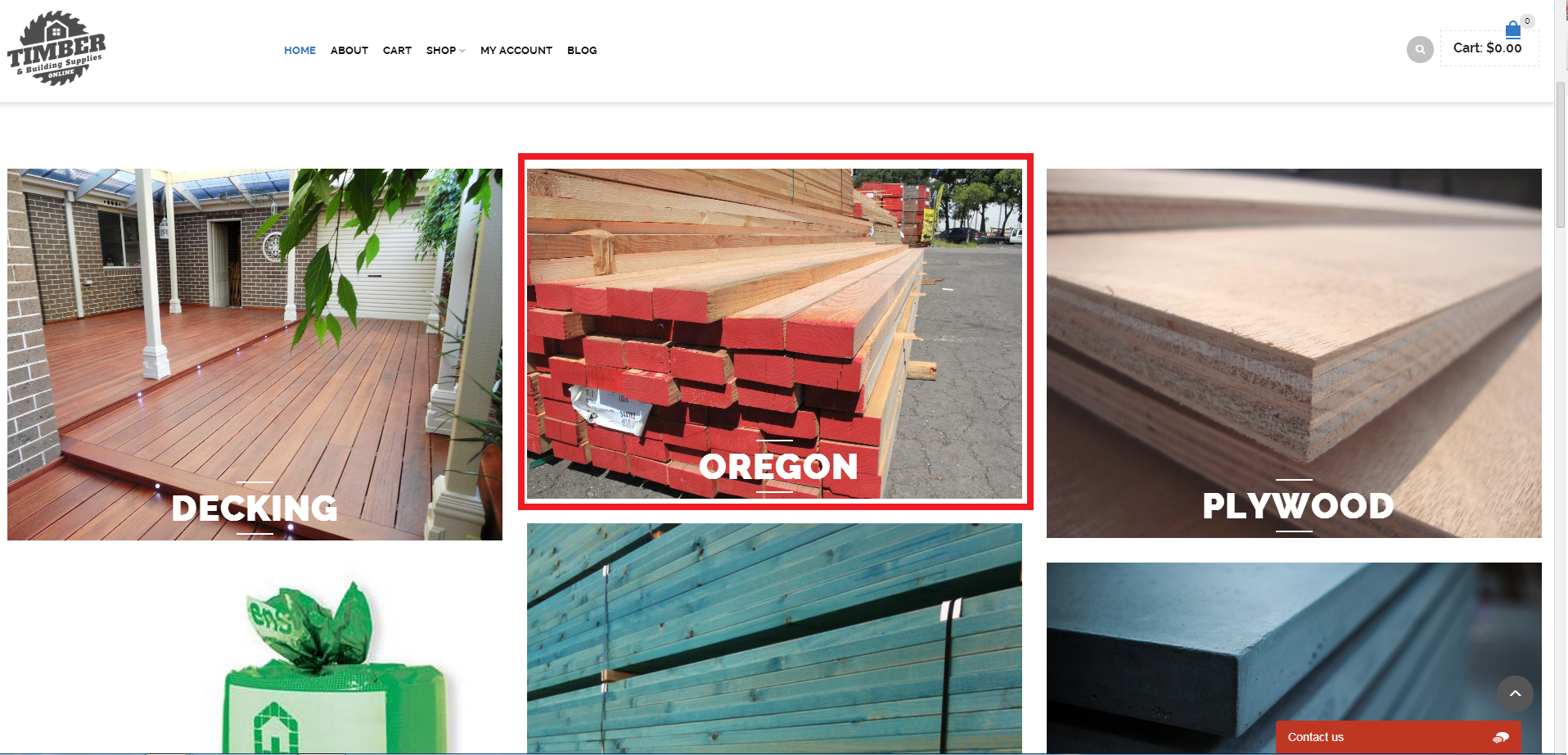
-
Select whether you wish to have grade F5 or F7 Oregon.
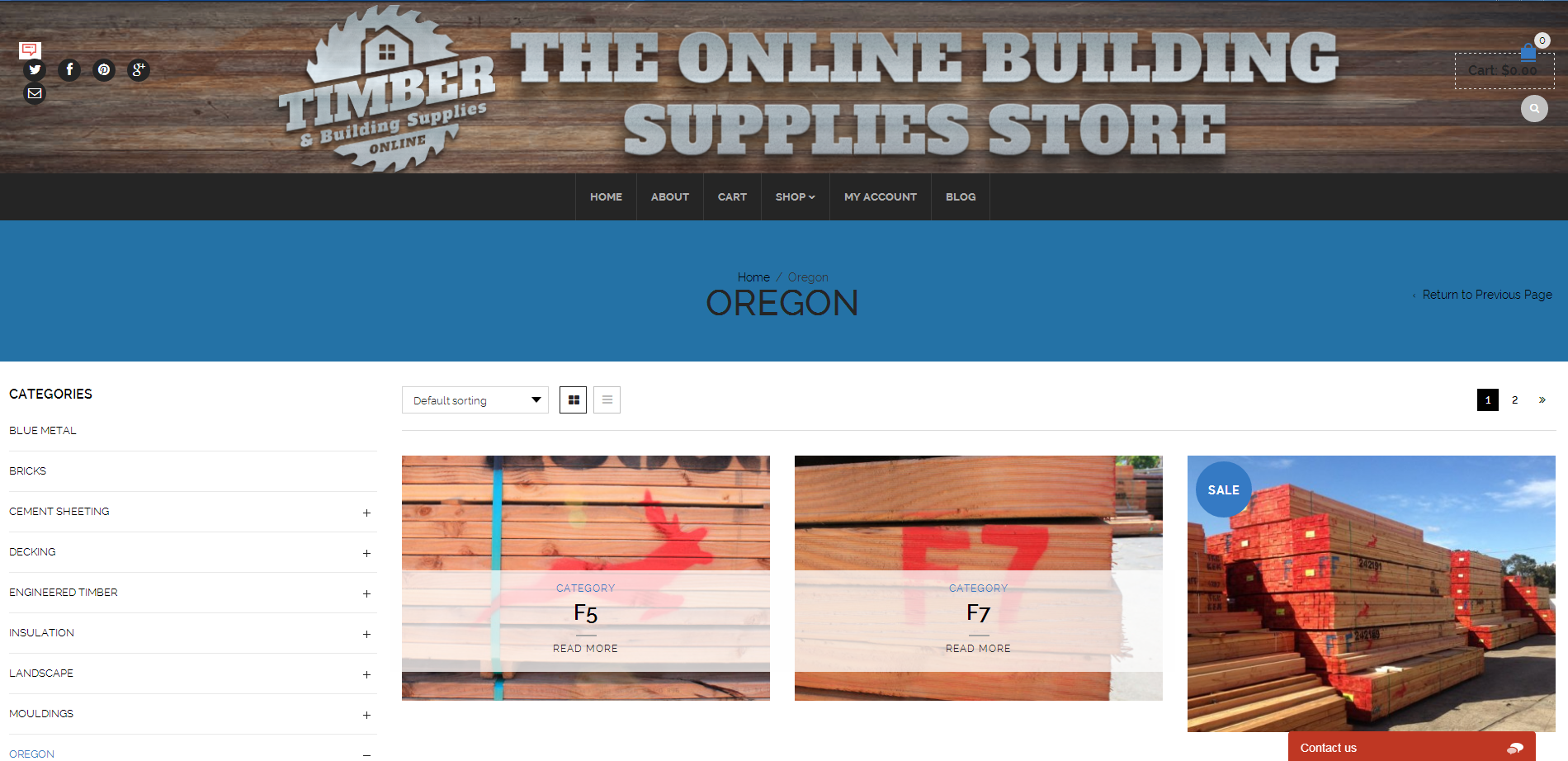
-
Find the size you’re after. In this situation, select 200 x 50 (variable sizes)
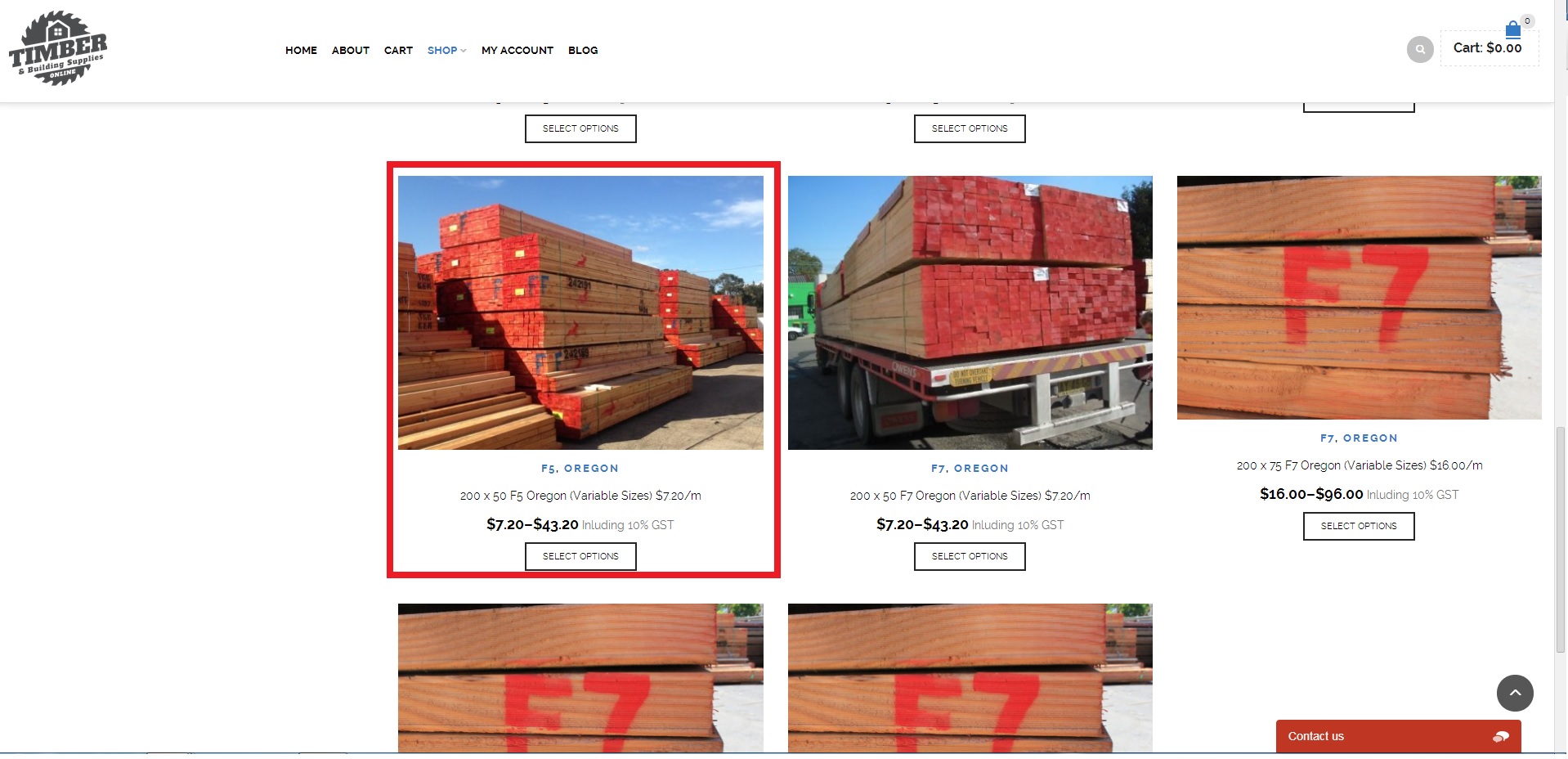
-
Once your product page has loaded, select what lengths you wish to have them in. In this case, I’m selecting 5400mm. After selecting your size, a drop down menu should appear asking how many lengths. Type in how many you wish to order followed by the “add to cart” button.
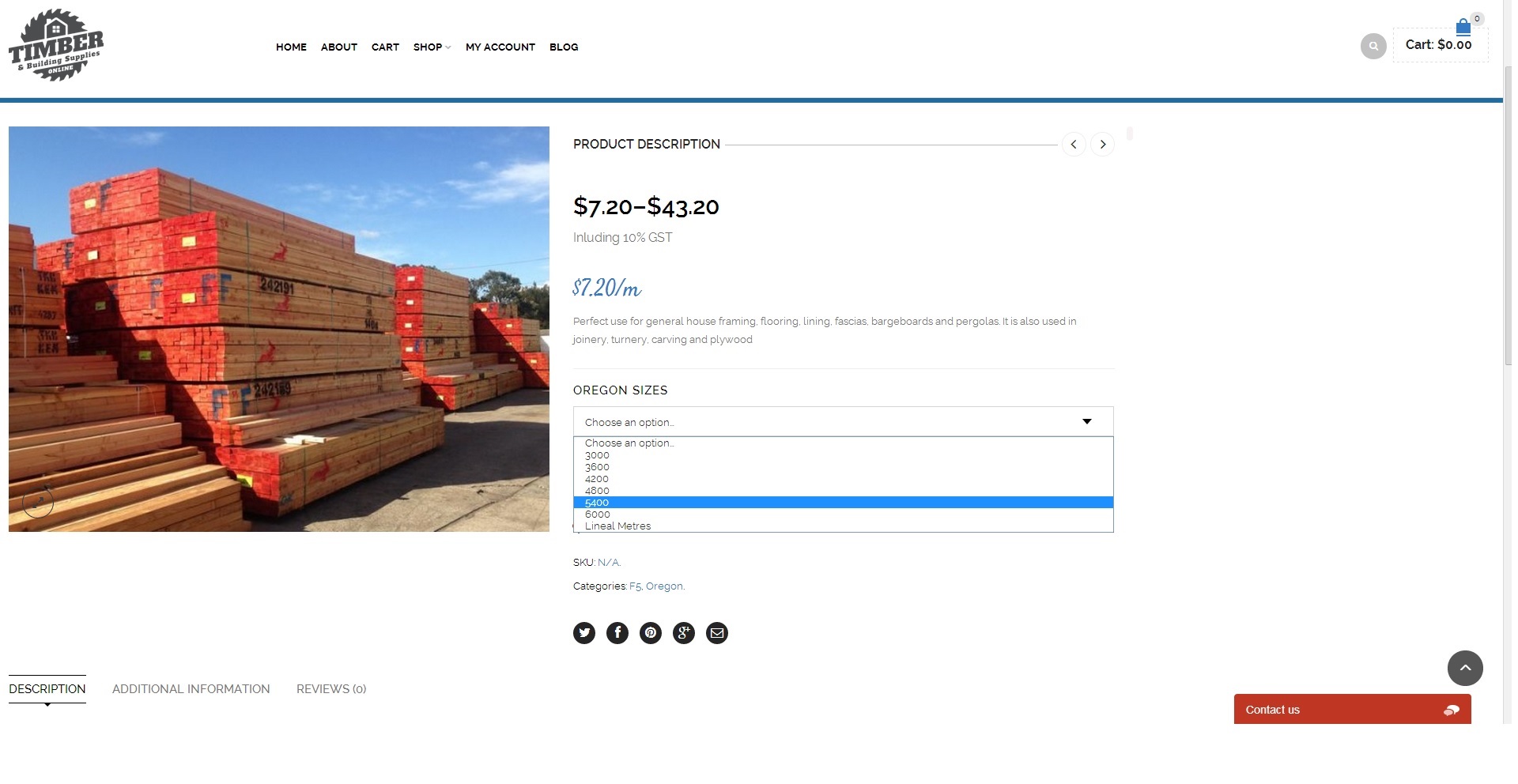
- A pop-up box will appear asking whether you wish to continue shopping or checkout. Select your preferred choice , repeat steps 1 to 4 if you wish to continue shopping, if you wish to check out select the checkout button.
- During checkout, please supply us with all necessary details, select your delivery date and time and proceed with your payment. And you’re done!
If you seem to have issues throughout the process of creating your order, please contact us at sales@advancedtimber.com.au and you will receive a response within 12 hours


